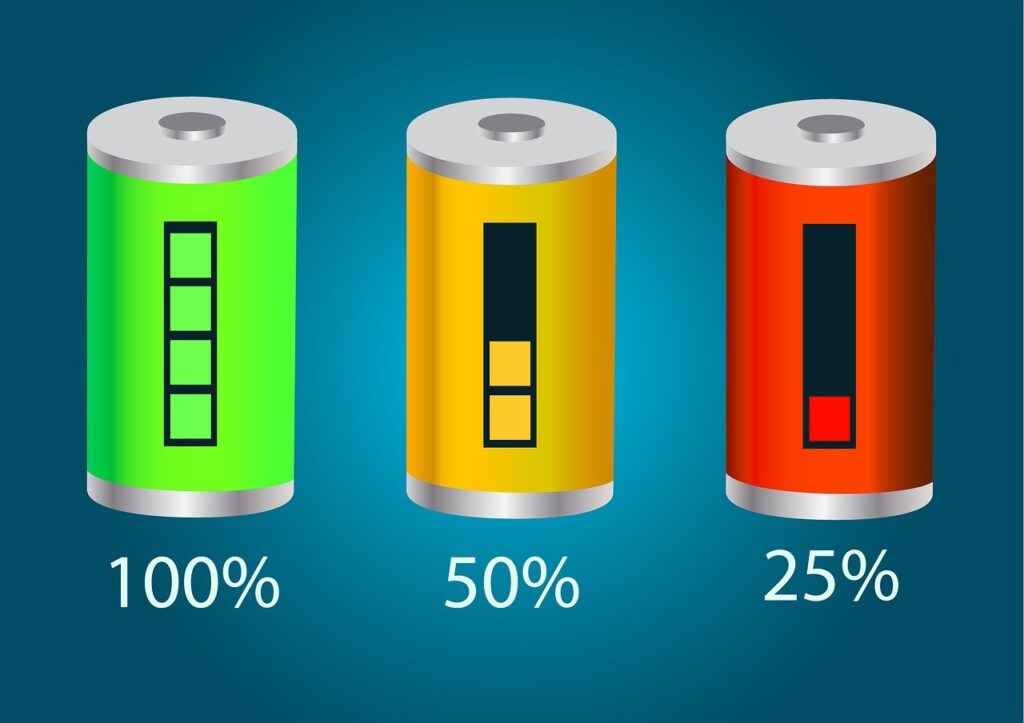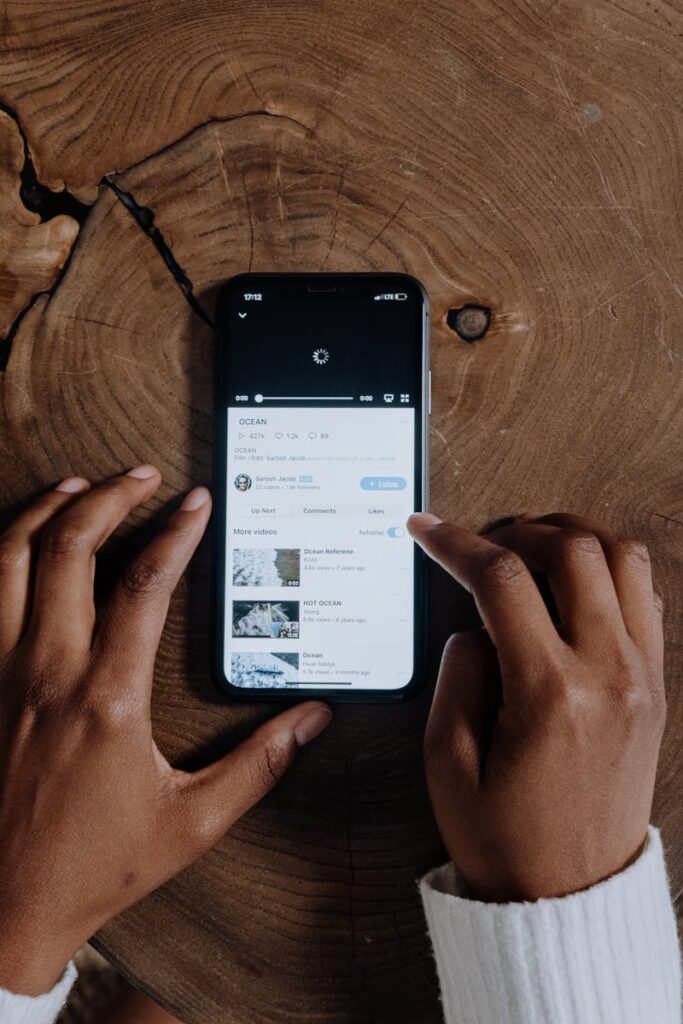In today’s world, where our smartphones are more than just communication tools, their battery life has become a crucial factor in ensuring they keep up with our busy lives.
Whether we’re using them to check emails, stay updated on social media, navigate, or even binge-watch our favorite shows, one thing is certain: the dreaded low battery warning can be a real mood killer.
Fortunately, there are practical ways to extend your smartphone’s battery life without having to constantly hunt for the nearest power outlet. In this article, we’ll walk through 10 proven tips that can make a significant difference in keeping your phone powered throughout the day. stay with smartphoneguides
1. Optimize Screen Brightness and Timeouts
One of the biggest drains on your battery is your phone’s screen. The brighter it is, the more power it consumes. By reducing the brightness to an optimal level, or enabling auto-brightness, you can save quite a bit of battery. Also, consider setting a shorter screen timeout, so your display turns off quickly when you’re not using it. For example, setting your phone to turn off after 30 seconds of inactivity can save a surprising amount of battery over time.
2. Use Dark Mode (If Available)
Many smartphones, especially those with OLED screens, benefit from using dark mode. OLED displays work by lighting up individual pixels, so when you use a dark theme, fewer pixels are lit, leading to less battery consumption. Apps like Twitter, Instagram, and even Google have integrated dark modes that not only make the interface easier on the eyes but also help conserve power.

3. Turn Off Background App Refresh
Many apps, even when not in use, continue to run in the background, updating content and consuming battery. Apps like email, social media, or news apps are notorious for this. Disabling background app refresh means these apps won’t update until you open them, saving precious battery life. You can manage this in your phone’s settings and choose which apps are allowed to refresh in the background.
4. Disable Location Services
GPS and location-based services are huge battery hogs, as they constantly track your location in real-time. While some apps like maps or ride-sharing services need GPS to function properly, you likely don’t need every app pinging your location. Turn off location services for apps that don’t require it, or enable it only when using those apps.
5. Limit Push Notifications
Push notifications are not only distracting, but they also contribute to battery drain. Each time a notification arrives, it wakes up your screen, vibrates your phone, or plays a sound, all of which consume power. Limiting notifications, especially for non-essential apps, can save both battery life and your attention span.
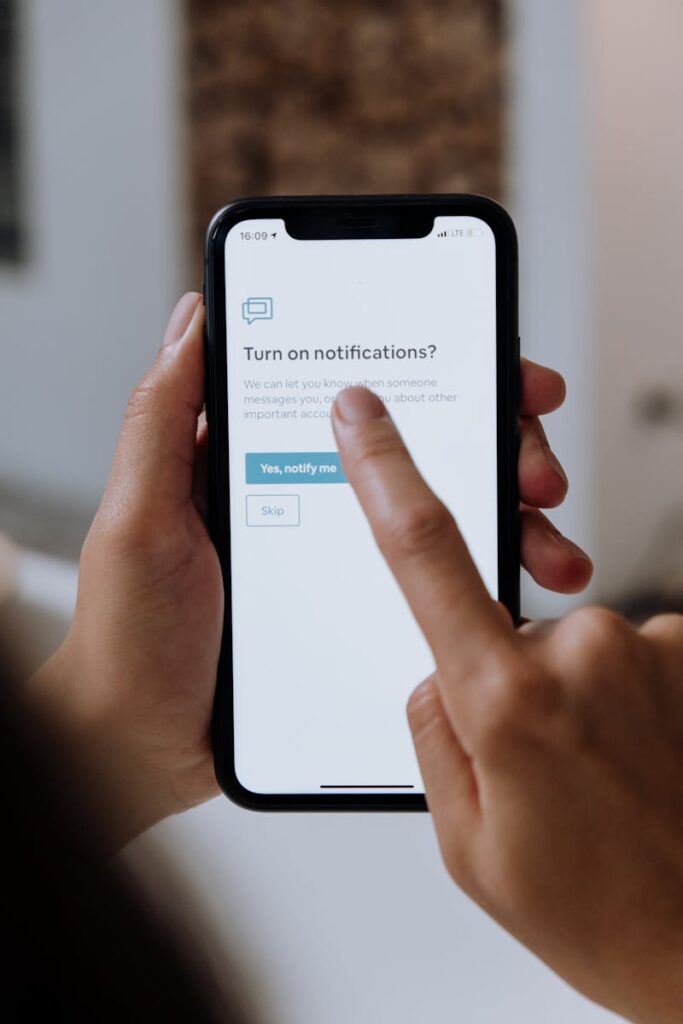
6. Activate Low Power Mode (Battery Saver)
Most smartphones now come with a built-in low power or battery saver mode. Activating this feature reduces background activity, limits visual effects, and restricts certain non-essential services, all of which help extend battery life. You can enable this mode manually or set it to activate when your battery reaches a certain percentage (like 20%).
7. Turn Off Wireless Services When Not in Use
Keeping Wi-Fi, Bluetooth, and mobile data turned on when you’re not using them can drain your battery unnecessarily. If you’re not actively connected to a network or using a Bluetooth accessory, consider turning these features off. Additionally, if you’re in an area with weak cellular service, your phone will work harder to maintain a signal, which drains more power. In such cases, switching to airplane mode can be a smart move.
8. Update Your Apps and Operating System
App and system updates often come with bug fixes and optimizations that can improve battery efficiency. Developers regularly release updates to make their apps run more smoothly and consume less power, so keeping your apps and operating system up to date can indirectly help extend battery life.
9. Manage Vibration and Haptic Feedback
While vibrations and haptic feedback (the slight buzz you feel when you tap certain elements on your screen) can enhance the user experience, they also consume battery power. Consider turning off vibration for calls and notifications and limiting haptic feedback in your settings. While these might seem like small tweaks, they can add up over time.
10. Avoid Extreme Temperatures
Both extreme heat and cold can negatively impact your phone’s battery performance. Leaving your phone in a hot car or using it in freezing weather can cause the battery to drain faster or even damage its capacity over time. Try to keep your phone within a moderate temperature range for optimal battery performance.
Conclusion
In a world where we rely on our smartphones for nearly everything, preserving battery life has become an essential skill. By following these 10 proven tips—ranging from reducing screen brightness to enabling battery-saving modes—you can extend your phone’s battery life and avoid the frustration of running out of power when you need it most. Small changes in how you use your device can make a big difference in how long it lasts throughout the day, allowing you to stay connected, informed, and entertained without constantly searching for a charger.
By taking a few proactive steps, you can give your battery a longer, healthier life, ensuring your smartphone continues to be the powerful tool it’s meant to be.
references:
- Apple Support – Maximizing Battery Life and Lifespan
Apple provides official guidelines on how to maximize the battery life of iPhones, offering practical tips and explanations about battery technology.
https://support.apple.com/en-us/HT208387 - Google Support – Get the Most Life from Your Android Device’s Battery
Google’s support page offers tips for improving battery life on Android devices, including managing settings like screen brightness and location services.
https://support.google.com/android/answer/7664697